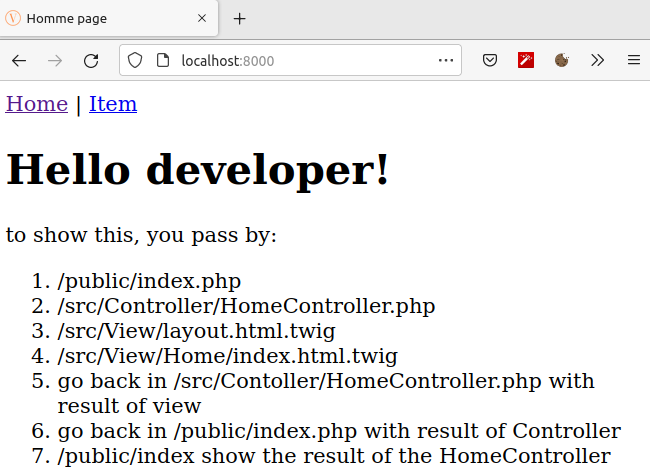Getting started
Get voilaInitialization
Config DB
CRUD creation
Take exampleFlash message
create flashcustom flash
Twig
use twigdata transfert
CSRF
csrf protectionHTTPS
force httpsTranslation
translationDocumentations
Initialization
To develop on Voila, you need a work environment with php, mysql and/or sqlite, git, composer and if possible an IDE to edit the code.
All of these applications should be available from your preferred command line terminal.
By default, the git repository does not contain the vendor folder, so you need to update the composer libraries. If composer is already installed on your system, it's very simple, just run the command in your terminal in the folder of your project:
$ composer update
After updating the vendor folder (and composer.lock), you can launch your web server.
If you have direct access to php from the command line, you just have to launch the php web server with the command:
$ php -S localhost:8000 -t public/
If you are using a complete separate web system (like Xampp) you must make sure that the root folder of the domain is the public folder, which contains the index.php file.
Then just open the app in your favorite browser at http://localhost:8000 (or your system web base address)